Keyboard wiki test
 | |
| Branding | Schneider |
|---|---|
| Manufacturer | Cherry |
| Features | 121/122 keys, n-key rollover. |
| Keyswitches | Cherry MX |
| Interface | AT and PS/2? |
| Years of production | 1990s |
This is only a test-field to find the best possible keyboard-article style! The G80-2510 is a keyboard similar to the IBM ????. It has got 122 keys, is not programmable but has full n-key rollover. Keycaps are double-shot and pad printed. It is one of the more rare keyboards which features a full-touch Caps lock key with a center key mount. It shares this with the G80-8200.
Features[edit | edit source]
This keyboard is not programmable! However, it has got n-key rollover. The black labels are double-shot, while the green labels are pad printed and clear coated.
Pictures (webwit)[edit | edit source]
Some test before the images is a nice idea to give the reader something to read about what sort of pictures he will see in a few seconds. Some test before the images is a nice idea to give the reader something to read about what sort of pictures he will see in a few seconds. Some test before the images is a nice idea to give the reader something to read about what sort of pictures he will see in a few seconds.
-
G80-2510 HAD.
-
G80-2510 HAD, detail: number and cursor block with additional printing in green. Just add some text to see if there is any problem with more text. Just add some more text to see if there is any problem with more text.
-
G80-2510 HAD, detail: left function keys.
-
G80-0528HAU_NCR
-
G80-2510 HAD.
-
G80-2510 HAD, detail: left function keys.
-
G80-2510 HAD, detail: number and cursor block with additional printing in green. Just add some text to see if there is any problem with more text. Just add some more text to see if there is any problem with more text.
-
G80-2510 HAD.
-
G80-2510 HAD, detail: left function keys.
Some test after the images is a nice idea to give the reader something to read about what just saw in the pictures he saw a few seconds ago. Some test after the images is a nice idea to give the reader something to read about what just saw in the pictures he saw a few seconds ago. Some test after the images is a nice idea to give the reader something to read about what just saw in the pictures he saw a few seconds ago.
Pictures (Test)[edit | edit source]
Some test before the images is a nice idea to give the reader something to read about what sort of pictures he will see in a few seconds. Some test before the images is a nice idea to give the reader something to read about what sort of pictures he will see in a few seconds. Some test before the images is a nice idea to give the reader something to read about what sort of pictures he will see in a few seconds.
-

G80-2510 HAD. Just add some text to see if there is any problem with more text. Just add some more text to see if there is any problem with more text. G80-2510 HAD. Just add some text to see if there is any problem with more text. Just add some more text to see if there is any problem with more text.
-

G80-2510 HAD. Just add some text to see if there is any problem with more text. Just add some more text to see if there is any problem with more text. G80-2510 HAD. Just add some text to see if there is any problem with more text. Just add some more text to see if there is any problem with more text.
-

G80-2510 HAD, detail: number and cursor block with additional printing in green. Just add some text to see if there is any problem with more text. Just add some more text to see if there is any problem with more text. G80-2510 HAD, detail: number and cursor block with additional printing in green. Just add some text to see if there is any problem with more text. Just add some more text to see if there is any problem with more text.
gjfvods ghvods ghufivods ghufidsh guifvods ghufidsh guifdvods ghufidsh guifvodvvods ghufidsh guifvods ghufidsh guivovvovods ghufidsh guifds ghufidsh guifods ghufidsh guifds ghufidsh guiffvovodvods ghufidsh guifs ghufidsh guifds ghufidsh guifods ghufidsh guifs ghufidsh guifvods ghufidsh gvods ghufidsh guifuifsh guifufidsh guifsd gfd
vods ghufidsh guifvodsvods ghufidsh guif ghufidsh guifvods ghufidsh guif
Pictures (7bit)[edit | edit source]

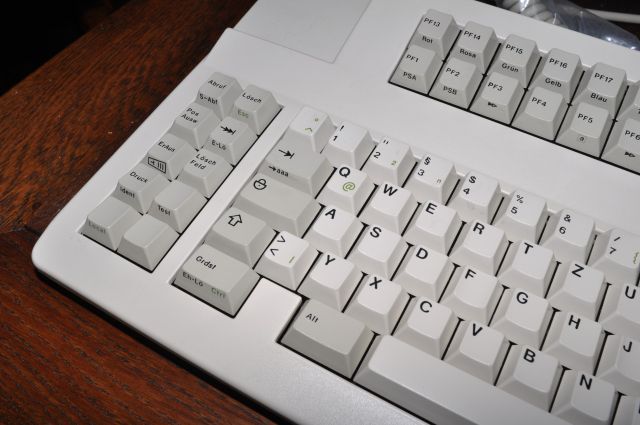
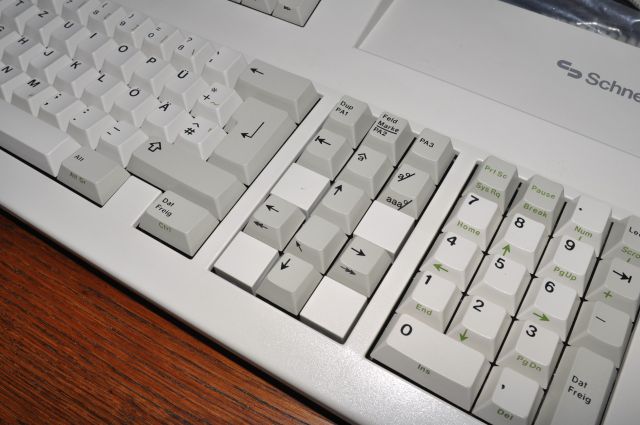

Known Variants[edit | edit source]
- G80-2510 HAD (German layout, black switches; for Schneider)
How to Disassemble[edit | edit source]
For disassembling, see: [[:Category:Cherry_terminal_keyboards
- How_to_open|How to Disassemble]]




